
Design Patterns For Complex Web Forms
enhance practices to develop user-friendly, accessible, and effective interfaces that boost conversions and business KPIs
Experience
junior+ skills in interface design
start
Autumn, 2025
group
50 students
Duration
3 days
English Level
Intermediate and above
if you are:
- 01
a UX/UI designer looking to expertly navigate multi-step processes, including complex corporate forms
- 02
a UX Writer eager to fully understand user behavior to create impactful texts
 s
s
...then it's a match!
Web forms often become a major business headache due to poor accessibility, confusing validation, and high form abandonment rates. In this workshop, you'll get proven patterns for creating converting forms, based on hundreds of real examples from user research.
You'll learn how to measure form effectiveness, work with different field types and validation, and most importantly — understand how to make the form-filling process quick and painless for users.
skills,
you'll master
hard skills:
- organization and design of complex web form flows
- development of optimal form UI components
- choosing the best form design
- user testing and feedback integration
- performance optimization
- development of inclusive design
soft skills:
- prompt error correction
- user empathy
- creative problem solving
- detail orientation
program
from required fields to сomplex forms and journeys
webinars
10:00 a.m. – 01:00 p.m. СЕT each day (3 hours) + an additional Q&A session in approximately 10–14 days
- 01.state of forms UX
- how people perceive input and type in data
- how to use question protocol and input profiling when designing forms
- how to deal with names and addresses
- how to deal with sensitive data
- how to choose the right form components, from input boxes and drop-downs to radio buttons and <select> menus
- placeholder UX
- required vs. optional fields
- responsive considerations for mobile and desktop
- 02.interaction design and form layout
- modals and overlays
- inline validation and error recovery
- disabled buttons
- text hints vs. tooltips
- designing date/time input and phone input
- date and time pickers
- how to design and place buttons — from Back button to primary buttons to CTA
- conditional reveal
- cancel UX and OK cancel vs. cancel OK
- undo vs. confirm + confirm to delete
- 03.complex challenges
- nested filtering and grouping
- autocomplete UX, filters, sorting, search
- complex forms and journeys
- error messages UX
- task list pattern
- accessibility and inclusive design
- progress bar and branches
- permissions and roles
- multi-lingual forms
- authentication UX design patterns
- 04.Q&A session
- meeting with Vitaly Friedman after completing studies. reflection

what you’re in for
 4 days of intensive training
4 days of intensive training
 software tools — Figjam and Figma
software tools — Figjam and Figma
 certificate for active participation in the workshop and performance of practical tasks
certificate for active participation in the workshop and performance of practical tasks
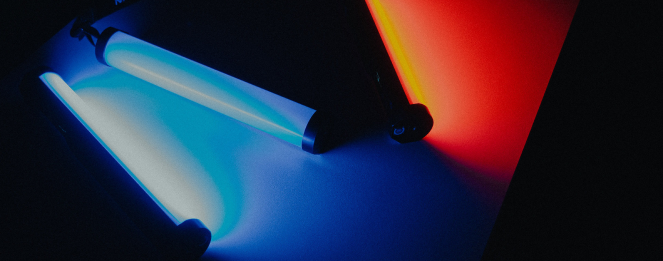 language of instruction — English
language of instruction — English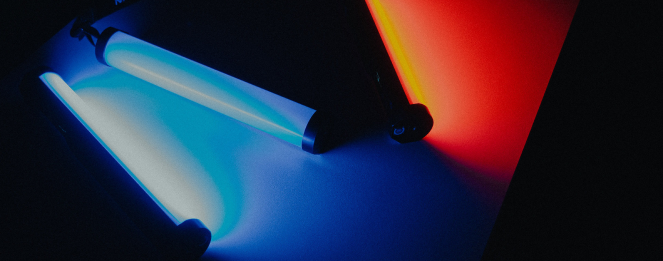

workshop price
275 EUR
pay by yourself
or through your employer

workshop price
275 EUR
pay by yourself
or through your employer
have you decided?
here's how to get on the workshop
1apply
2fill out the form
3pass the screening
4become a student
- 1
apply
- 2
fill out the form
- 3
pass the screening
- 4
become a student

*According to the research of the Projector.
The study involved 567 respondents
among graduates of the courses in 2022.
FAQ
- what format will the classes be held in?
- who is not likely to take the workshop?
- what can I expect from the workshop?
- do I need professional skills to join a group?
- what software will we need?
apply.
first step is yours

Want to ask something else? Email to hello@prjctr.com or call +38 067 418-95-78.
first step is yours
